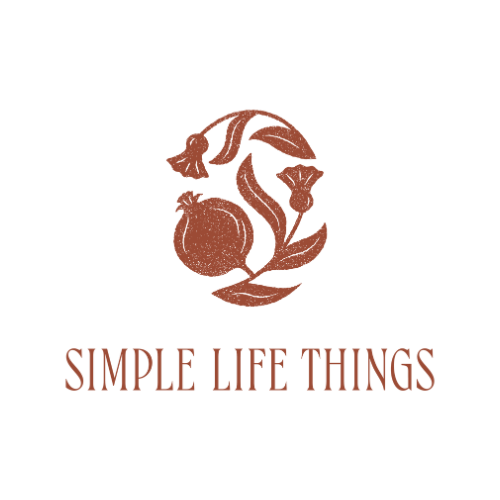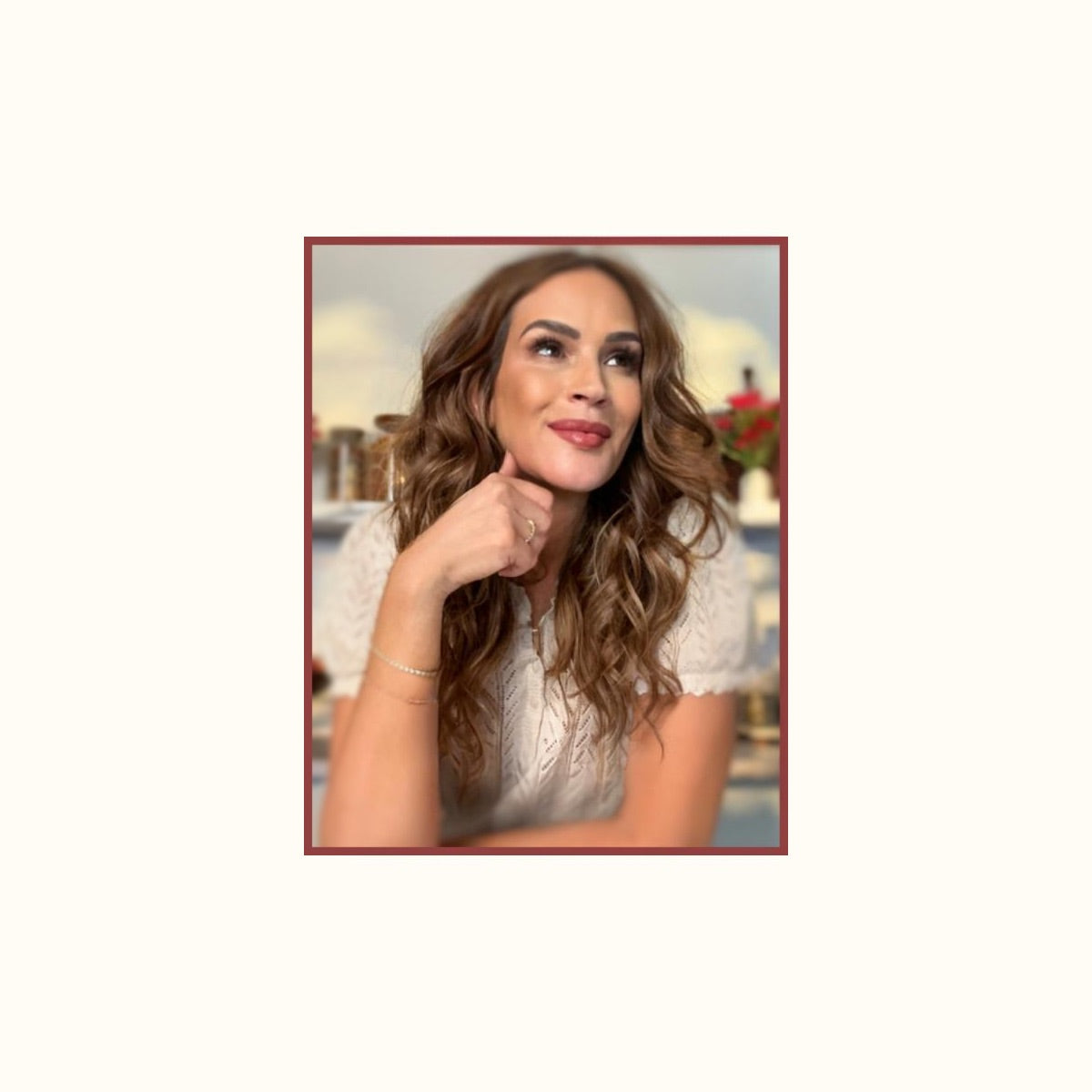
Prefer to have your platter selection on one of our collected platters or interested in a full grazing experience?
custom grazing experience
Our Edible selections on our Collected Platters are great choice when you don't want a full Grazing Experience, but you still want the elevated custom touch. You can choose any of our Platter selections or customize your selections and instead of our eco-disposable wood boards you can choose one of our unique collected wood boards based on the size you need; all these platters require return within 48 hours.
Our grazing experiences are beautifully- highly curated, and custom designed just for you. We have a collection of wooden platters, and other items to create a bountiful, exciting multi leveled display for any type of event. We setup, decorate with florals and arrange a time to return after event to pick up our platters, typically within 48 hours.
Please note: Our collected wood boards are available for all custom experiences but will need to be returned within 48 hours good condition.
If you would like a more customized experience than our Platters products, please complete the contact form here in our menu as this information will further assist in providing you with the estimated cost of the services you desire. We will contact you to finalize details. All custom experiences require 10 days advance notice.